EntityKeeper wants to make sure you have everything you need at all times (and in all screens). You never know when you are going to need to refer to a piece of information - this is why our newest feature release includes accessing documents affiliated with an entity from within your org charts.
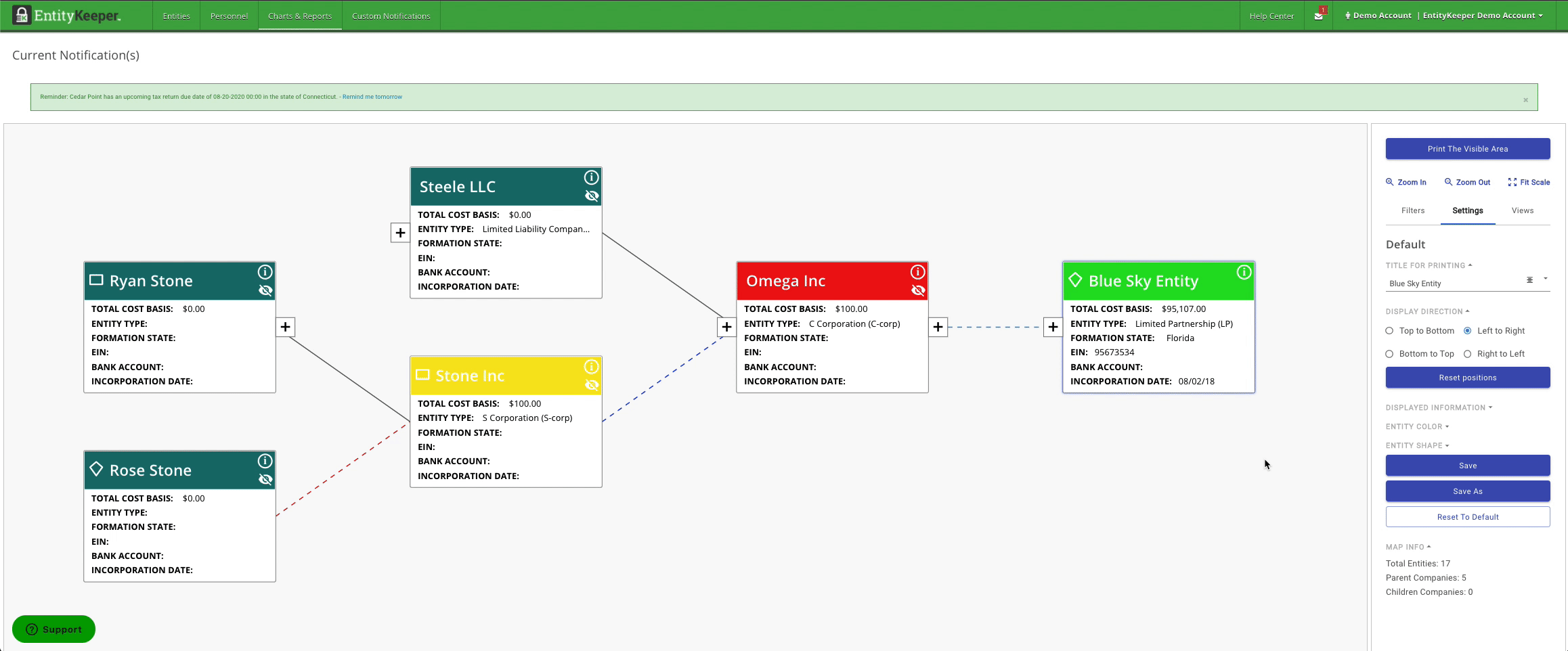
Reviewing Documents
You can now view any document associated with an entity from your org charts. When viewing the entity in an org chart view, you simply click the “i” (information button) in the top right corner of the node. A pop up will display on the right side of the screen, showing all of the information and details associated with that entity, including any documents you have uploaded. You can view the document by clicking on it; from here, a new window will pop up to show you its contents.
Ready to see for yourself? Get logged in and start using today!

